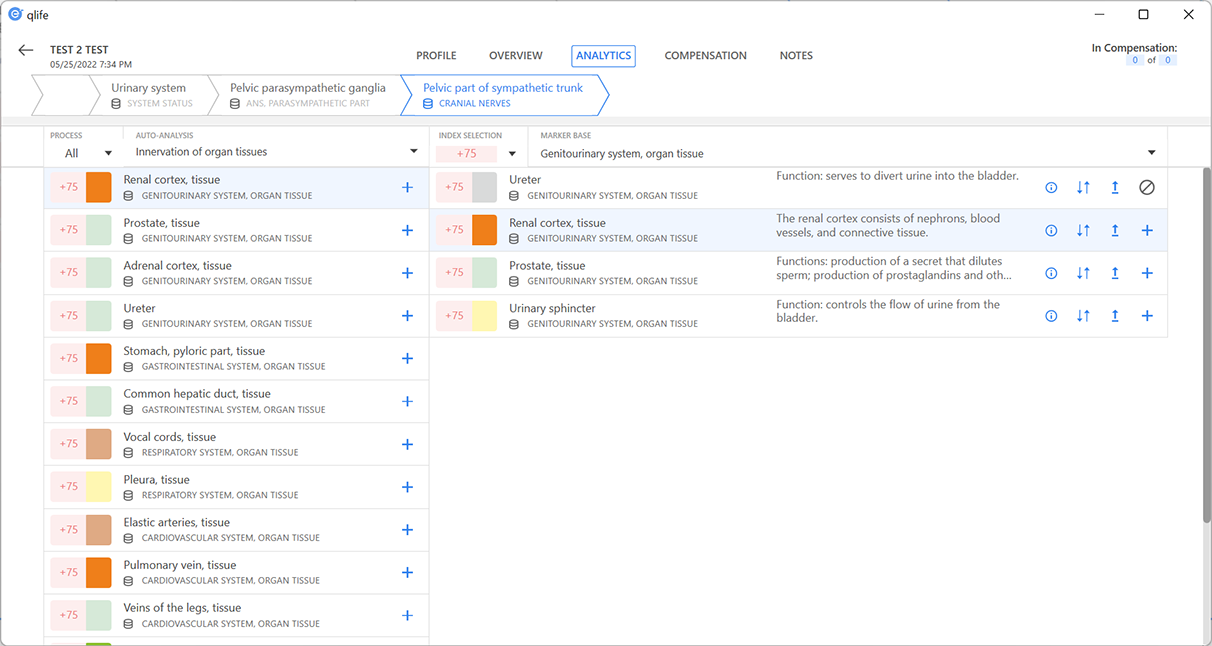
Step 70 of 117
"Dominant" is a way of constructing a user
algorithm for "manual analysis." When you take any marker to the
"Dominant," the analysis of the considered marker from the
"marker’s databases" is performed concerning this very marker, i.e.,
in relation to the "Dominant."
Taking
a marker into the "Dominant" is performed by clicking the icon "Add Level" on the line of this marker. The marker taken to the
"Dominant" is displayed at the far right in the "Auto-analysis
Chain”.
 Exit
Next
Exit
Next
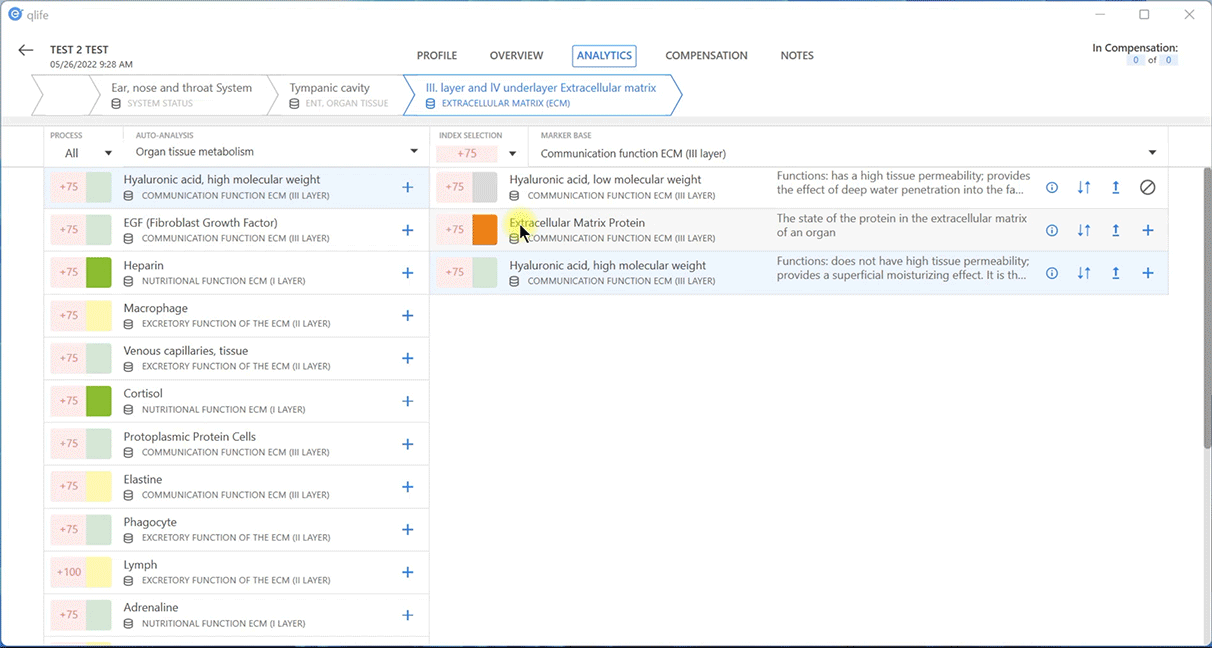
Step 72 of 117
In the "markers’ databases" selection field
for the "manual analysis," the classifier of markers’ database is
used, indicated by the following icons:
- folder
icon, each of which contains a set of markers’ databases. Next to the icon, the
name of this folder is indicated.
- The icon for a markers’ database,
each of which contains a specific set of markers. Next to the icon is the name
of this database.

 Exit
Next
Exit
Next