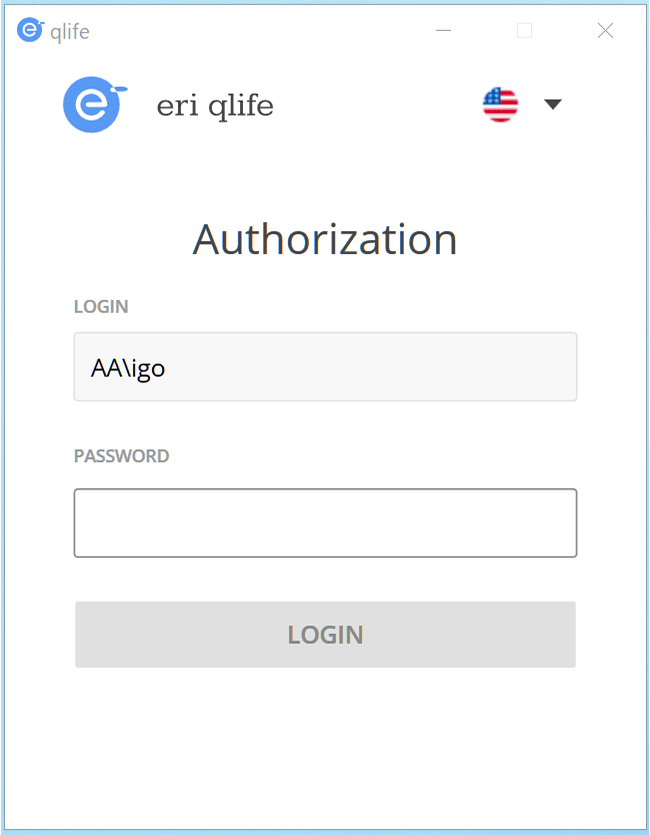
Step 14 of 117
Logging into the system.
Selecting the interface
language
To log
in, start the ERI™-Qlife program by double-clicking the icon on the Desktop of your
computer.
In the opened
window, before entering the password, it is possible to select the available
language interface.
Click Next to continue.
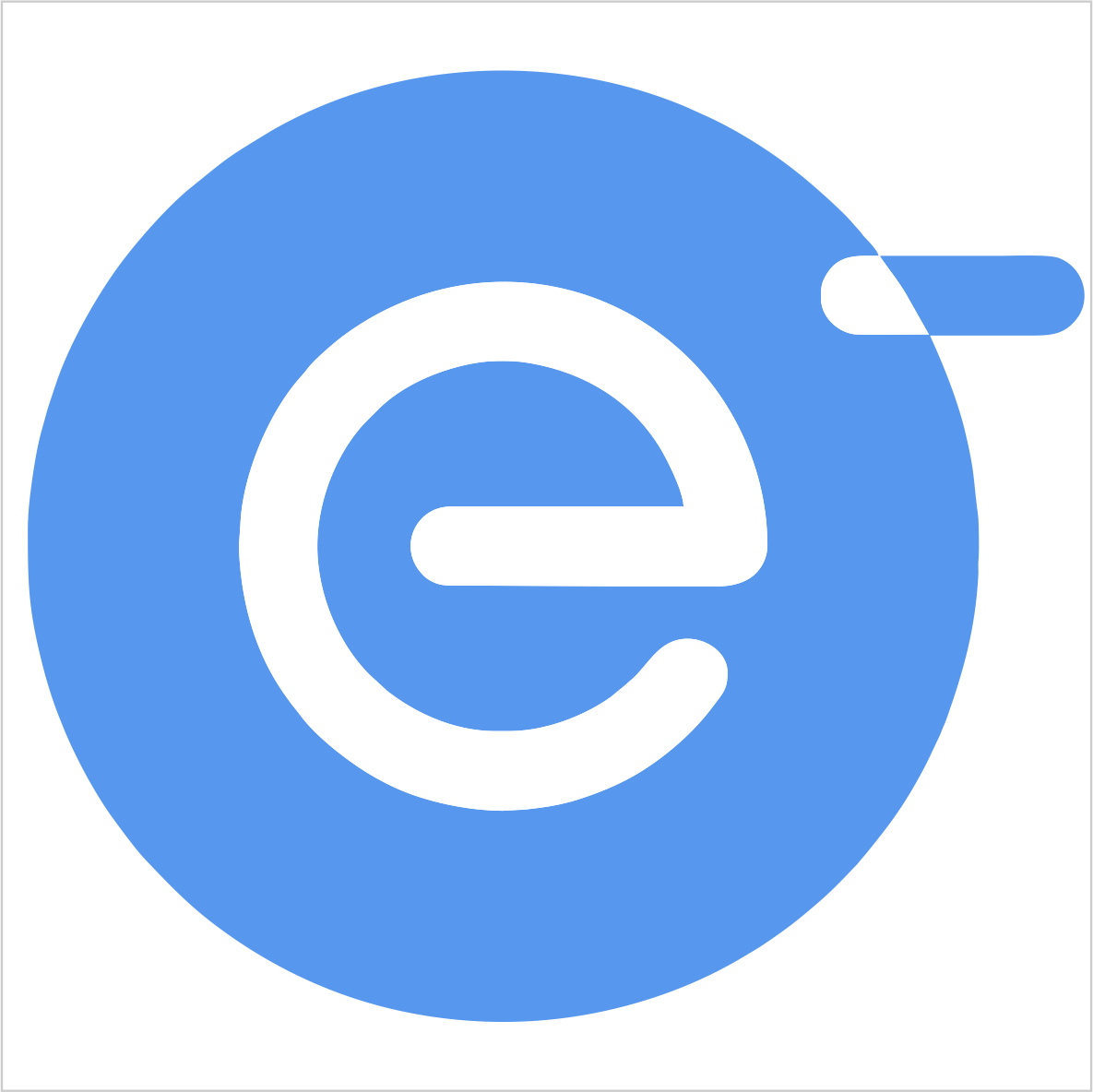 Next
Exit
Next
Exit
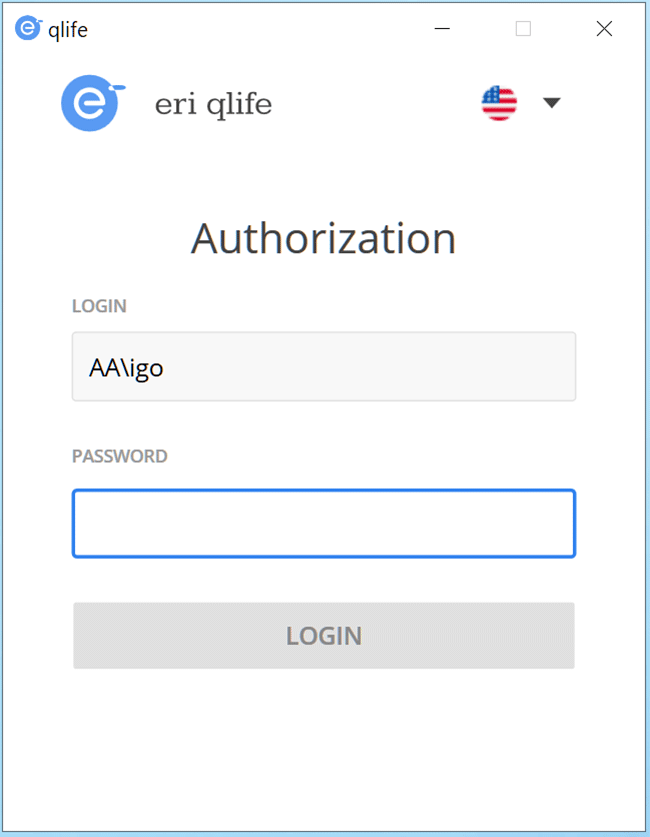
Step 15 of 117
Logging into the system.
password input
To authorize
and log in to the System, you must enter the password obtained from your system
administrator.
After entering
the password, the "Login" button is activated; pressing it will
authorize and log you into the program.
Click Next to continue.
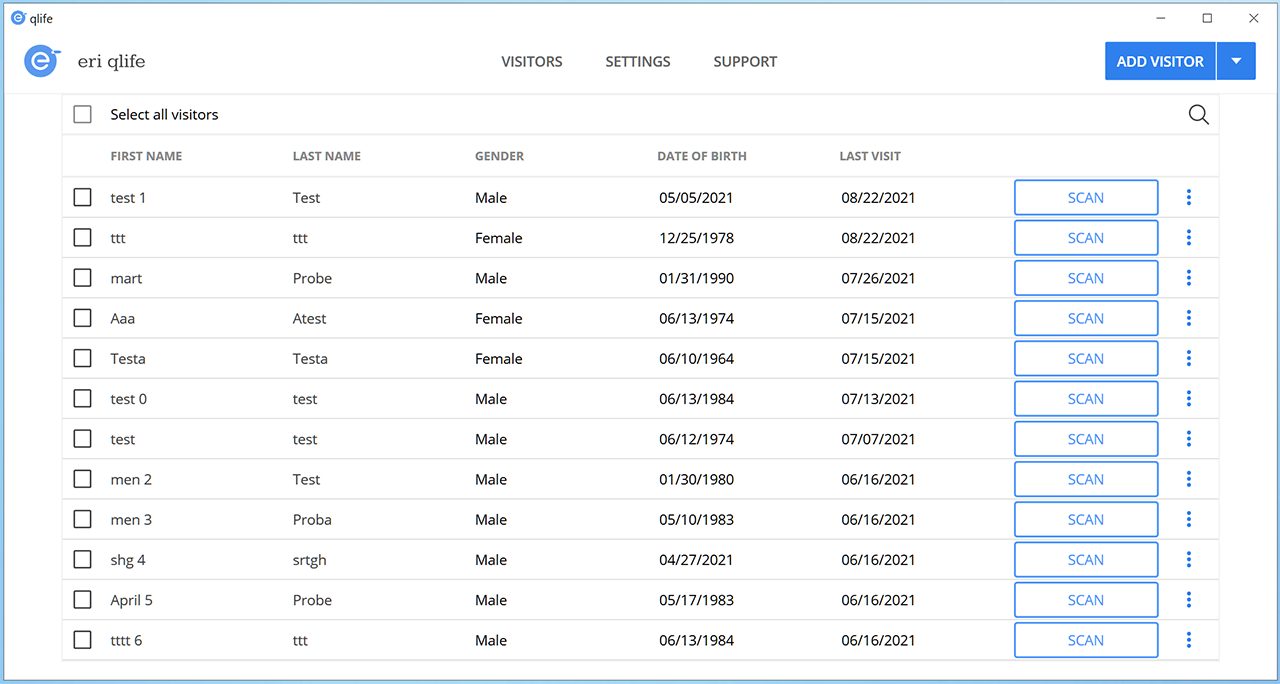 Add visitor
Add visitor
Step 16 of 117
After logging in, the “Visitor List” window opens. This window contains a list of visitors.
In the KME Anti-Age system it is possible to scan and analyze a visitor with or without registration. Carrying out the analysis with the registration gives the opportunity to subsequently view the analysis results of the visitor and to form an opinion about his condition over time.
Click
the "Add visitor" button to continue.
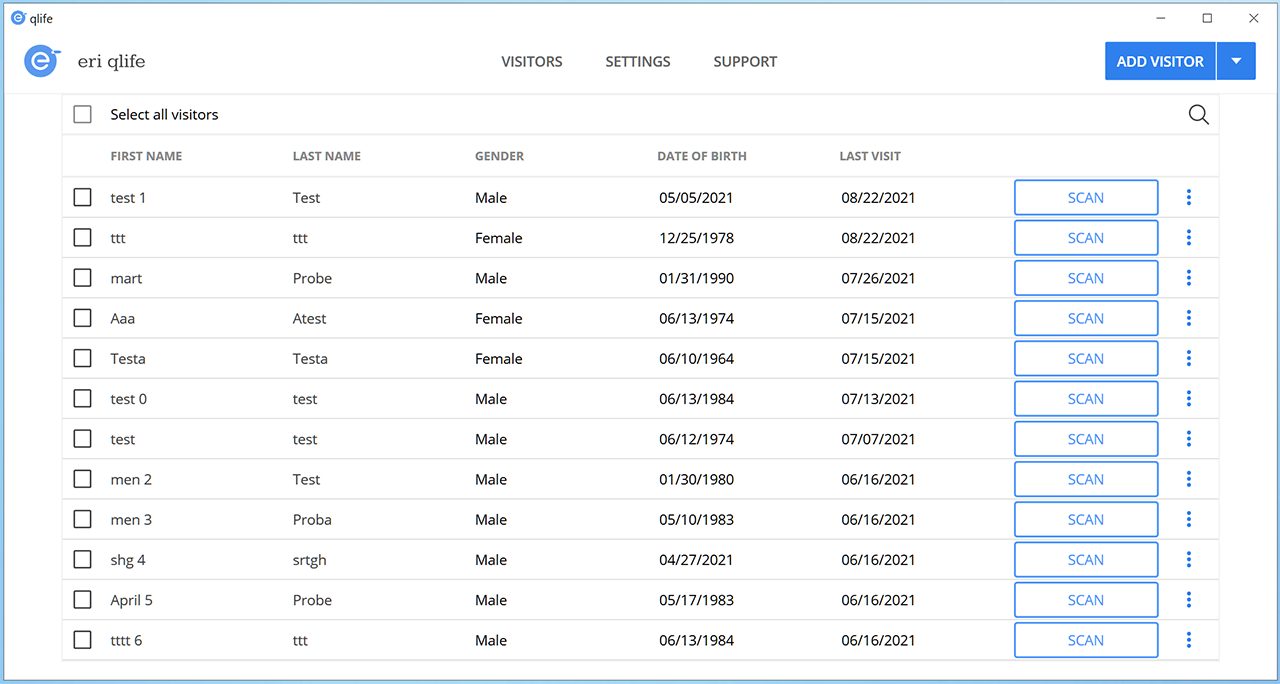 Add visitor
Add visitor
Step 17 of 117
Next, please enter the data of the visitor into the
System database.
Click
the "Add visitor" button to continue.
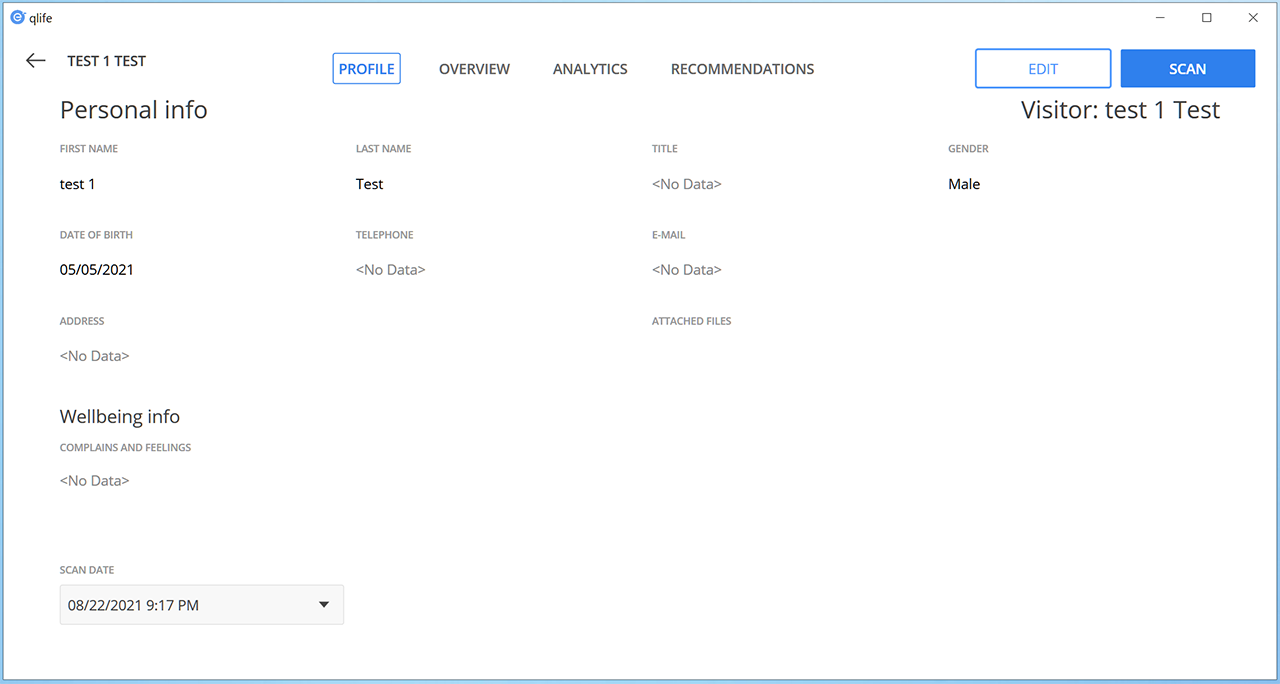 Scan
Scan
Step 21 of 117
To analyze
a state of health, a scan of the visitor's electric field must be
performed. The scanning takes place in two steps: Sensor Calibration and
the Scan itself.
To perform
Calibration, you must wrap the sensor in a dry tissue and leave it on the
table. Calibration is performed to record the electric field of the environment
of the place where the Scanning takes place and then filter it out from the
visitor's scan.
Calibration starts automatically after you press the Scan button.
Click the Scan to continue.
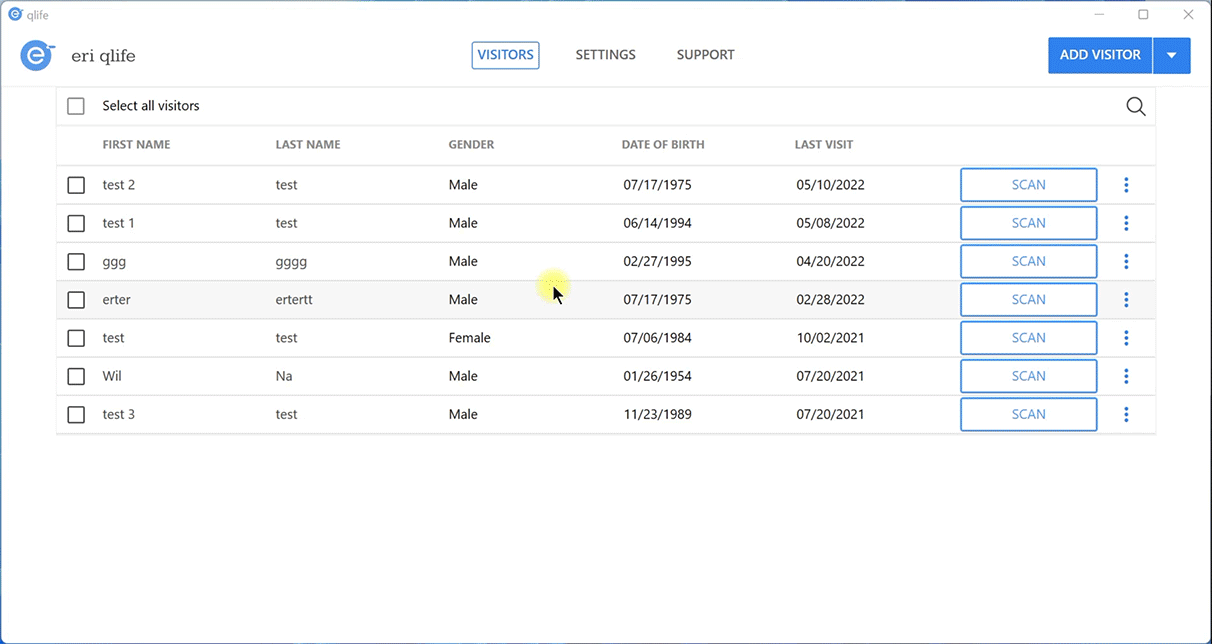
Step 23 of 117
Before proceeding with the calibration, scanning and analysis of the condition, the Visitor must read and accept the Agreement on the legal rules for analysis and compensation.
After accepting the Agreement and pressing the "Start" button, Calibration will start.
Click the "Next" button to continue